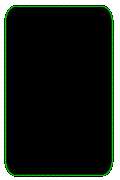Choose one of the 'Red' words at the bottom of the screen, and then try to find it in the 'Large Box'.
Place your 'Cursor' over the letters in the 'Large Box' and when you have found your chosen word,' Left Click' the ' Mouse Button' on each letter. Then Press the [Enter] Button.
The letters will change colour. The 'Red' words at the bottom of the screen will change colour if you are 'Right' If you are wrong the words at the 'Bottom' will remain 'Red'.Double click a wrong letter and it will turn black.
Do this until all the words at the bottom of the screen have changed colour. Do you want to continue? Press the OK Button or Cancel.